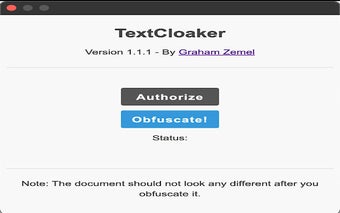TextCloaker: Сделайте ваш текст, написанный искусственным интеллектом, недосягаемым
TextCloaker is a Chrome extension developed by grahamzemel. It is a free tool in the Browsers category, specifically in the Add-ons & Tools subcategory. Currently in development as of, TextCloaker aims to obfuscate AI-written text to prevent it from being detected as such.
To use TextCloaker, follow these simple steps. First, open a Google Doc that contains the text you want to obfuscate. Make sure you have edit access to the document. Then, click on the TextCloaker icon in your extensions menu. A window will appear, prompting you to authorize TextCloaker to modify your document. Click on "Authorize" to proceed. Finally, click on "Obfuscate" to run TextCloaker and cloak any AI-written content in your document.
It is important to note that after obfuscation, the document should not appear any different. However, there might be formatting issues or unintended line breaks. In such cases, manual edits may be required if the issues have not been patched yet.
TextCloaker is an innovative solution for those who want to keep their AI-generated text undetectable. It offers a simple and user-friendly interface, making it accessible to users of all levels of technical expertise.
Credit goes to jordanbkatz on Github for the initial concept of TextCloaker.